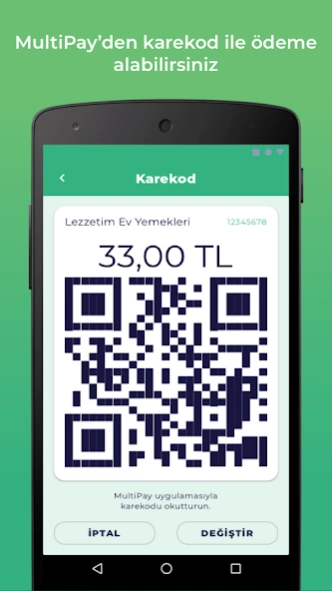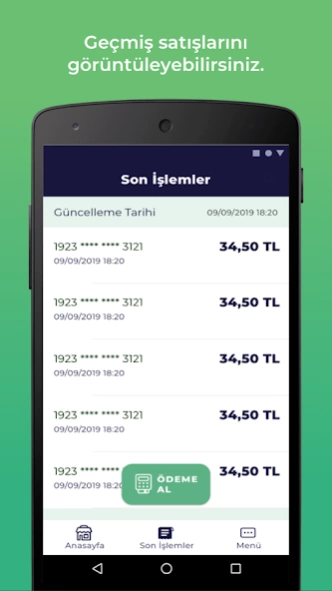MultiPOS 1.9.3
Free Version
Publisher Description
MultiPOS - With MultiPOS, start paying from MultiNet cards and MultiPay!
Mobile POS service for your business! Start receiving payments from MultiNet cards and MultiPay with the MultiPOS app!
Download the MultiPOS app and start receiving payments from MultiNet cards without time and space restrictions.
Easy Steps in 3 Steps
1) Download the MultiPOS app now for free to your mobile device
2) Register from the application to the system, our customer service call you to activate your account.
3) Start receiving payments from MultiNet cards quickly and easily with MultiPOS!
* Get paid with MultiNet!
With MultiPOS, you can receive mobile payments both by physical MultiNet food card and by data matrix via MultiPay application.
* No Fixed Fee!
In MultiPOS, you only pay a pre-determined commission per transaction. Dues, service and maintenance fees, insurance fees, such as extra fees do not pay.
* Your employees also get paid!
You can easily add as many employees as you want, and they can use the application to get paid for you. (Soon!)
* Maximum Security!
Your payments are made with a secure payment infrastructure that complies with PCI DSS standards, the international data security standard.
Customer service
You can contact us for any questions, problems or support needs by using our live chat feature at our call center 444 8736 or via https://multinet.com.tr.
About MultiPOS
MultiPOS is a free app for Android published in the Accounting & Finance list of apps, part of Business.
The company that develops MultiPOS is Multinet Kurumsal Hizmetler A.Ş. The latest version released by its developer is 1.9.3.
To install MultiPOS on your Android device, just click the green Continue To App button above to start the installation process. The app is listed on our website since 2023-12-22 and was downloaded 1 times. We have already checked if the download link is safe, however for your own protection we recommend that you scan the downloaded app with your antivirus. Your antivirus may detect the MultiPOS as malware as malware if the download link to com.inventiv.multipos is broken.
How to install MultiPOS on your Android device:
- Click on the Continue To App button on our website. This will redirect you to Google Play.
- Once the MultiPOS is shown in the Google Play listing of your Android device, you can start its download and installation. Tap on the Install button located below the search bar and to the right of the app icon.
- A pop-up window with the permissions required by MultiPOS will be shown. Click on Accept to continue the process.
- MultiPOS will be downloaded onto your device, displaying a progress. Once the download completes, the installation will start and you'll get a notification after the installation is finished.